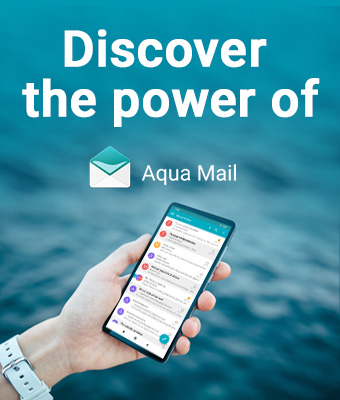How to prevent an interception of your emails from any unauthorized third party?
As time rolls by, it turns out that digital communication has become an inseparable part of our personal and professional lives. For instance, the number of emails sent from mobiles has been increasing by the day. Meanwhile, information keeps pouring all over us and it’s often too much to handle. And yet, do you ever take the time to think what part of those widely used emails are actually secure and truly confidential? If there are no privacy precautions, It’s like keeping your business or personal secrets in an open box and believe that no one is curious or has no interest in looking at your valuables.
Aqua Mail team believes that everyone deserves to feel comfortable and protected while doing their job. Whether it is in technology, pharmacy, entertainment, manufacturing, or any other industry, digital communication should be subject to verification and should stay confidential if needed. Our email client does NOT keep any user email data, neither their emails nor passwords. Furthermore, our latest feature – SMIME end-to-end encryption allows the end-user to add certificates easily, thus send and receive digitally signed or encrypted emails to prevent phishing attacks and data leaks.
Do I need S/MIME for my personal communication?
If you are just relying on the security provided by your ISP (Internet Service Provider) and you have no digital certificates, sending sensitive data via email might be risky. Why? Well, because, there’s no free lunch! ISPs can read your emails, make use of any data for commercial purposes and provide “better services” in return of shared private information.
Public WiFi is not safe either. Actually, it’s one of the easiest ways for snoopers to access your emails and read all of your communication. This is usually how faking a return address and sending forged emails have been thriving for years.
Let’s pay hackers their due respect as well – they are getting too creative and could get in your email system, open your messages from there or access them while they pass through other servers. Communication may turn even riskier in case you use your personal email for business purposes. This means your confidential information such as birth date, contact details, social security number, bank information, medical records, logins and so on, are an easy target for any cyber criminal from which your email provider cannot keep you safe.
Does my company need S/MIME?
Say, your business email server is already encrypted. This should prevent third parties from getting in between your email and mail servers and seizing corporate information. And yet, that’s what most digital certificates are capable of doing, because they encrypt the server but they don’t automatically protect the very emails. So, your emails will be secured to and from the protected server but hackers can still get in your email system and read your messages or reach them while they are in transit. Consequently, if you want full protection, it will be definitely wise to consider purchasing S/MIME certificate, because a data breach can do serious damage to your company’s reputation and once you lose it, it’s hard to go back. Cyber criminals are pros when it comes to digging the gold mine of corporate sensitive information such as trade secrets, list of customers, contracts, financial details, etc. Securing it in advance is a must.
What is S/MIME?
S/MIME can really be your best answer to protected emails. If you are new to this acronym, it stands for “secure/multipurpose internet mail extension”. Still in the dark? Let us break it down further and highlight the most significant features of this technology in order to save you time and energy to lead your own research.
S/MIME is a protocol standard for end-to-end encryption that ensures email security from one end of the transaction to another. By obtaining an S/MIME certificate you can benefit from two key functionalities – digital signature and encryption.
Why is digital signature important? Because it will provide your message with:
- integrity (it can’t be tampered with or modified)
- authentication (verification of the email sender)
- non-repudiation (the authorship can’t be disputed)
Encryption will additionally provide data confidentiality.
How does S/MIME work?
S/MIME applies asymmetric cryptography which means that two different, but mathematically interrelated cryptography keys are made to work together – a public one and its corresponding private key. The public key is accessible by anyone – its main purpose is to encrypt emails and verify signed ones. The private key is used to decrypt and sign messages. It is privately generated and handled only by the owner, meaning that no one else has ever seen it or had access to it.
How the two work together?
When you send emails, you will use your private key to generate a signature and to digitally sign the message. Once the recipient receives the email, he will use your public key to verify the signature, which is sent along with every protected message to assert your identity. In other words, a digital signature ensures that the email is intact and not interfered with by unauthorized third-party.
However, this process doesn’t protect the message content itself, because it is sent in plain text. Encryption is what secures it further. This means that you (as a sender) will use the recipient’s public key to encrypt the message. Now, its whole content will be turned into a code which will have no value to an unauthorized third-party. Only the recipient can take advantage of the information and reads the message if he decrypts the email with his private key, which no one else has.
How to get S/MIME certificate?
Anyone can get S/MIME certificate from a trusted certificate authority (CA). It could be purchased for individual or corporate use. After installing, the certificate is automatically attached to the email before sending it off.
How to install S/MIME Certificate in Aqua Mail?
Follow the steps in our Help Center
Download Aqua Mail from Google Play Store and try our 5-day free trial to discover the power of our Universal Android email client.