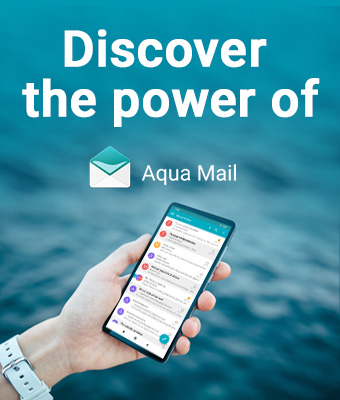In the fast-paced world of email communication, managing your inbox efficiently can be a game-changer. Aqua Mail for Android, the feature-rich email client, offers a powerful tool to enhance your email organization – the ability to pin and unpin messages. Let’s delve into the benefits of this feature and how it can revolutionize your email management experience.
Streamlining Priorities
Pin/unpin functionality in Aqua Mail allows you to prioritize essential emails. By pinning a message, you elevate it to a prominent position at the top of your message list. This ensures that critical emails are never buried beneath the clutter, enabling you to stay focused on what matters most.
Instant Access to Important Information
Pinned messages remain easily accessible in a dedicated section above the long list of emails in your regular inbox. This means that messages containing important information, such as crucial details from work, personal communications, or time-sensitive updates, are always just a glance away. Unpinning is just as simple, allowing you to declutter when these messages are no longer critical.
Customizable Organization
The ability to pin and unpin messages provides a personalized touch to your email interface. Adapt the organization to suit your workflow – prioritize emails that require immediate attention and unpin them once addressed. This customizable feature empowers you to tailor your Aqua Mail experience based on your unique preferences.
Efficient Task Management
For those who use email as a task management tool, pinning messages becomes invaluable. Pinning can be a visual cue that a task requires attention, serving as a reminder each time you access your inbox. Once the task is complete, unpinning signifies closure and helps maintain a clutter-free workspace.
Unpin for a Clean Slate
Unpinning a message is more than just removing it from the top of your list. It’s a way to mentally declutter. Whether you’ve completed a task, responded to an email, or no longer need quick access to a particular message, unpinning allows you to clear the slate and start fresh.
Enhancing Focus and Productivity
With Aqua Mail’s pin/unpin feature, you’re not just managing emails; you’re managing your priorities. By decluttering and emphasizing what matters most, you’re creating an environment that fosters focus and productivity. This level of customization sets Aqua Mail apart as an email client designed to adapt to your needs.
Pinning Messages in Aqua Mail: A Threefold Approach
In Aqua Mail, the pin action serves as a versatile tool, offering you the flexibility to prioritize and organize messages effortlessly. This feature manifests in three distinct areas, each designed to provide a seamless and customizable experience.
1. Direct Pinning in Message List:
Action: Select and pin a message directly from the message list. Effortlessly pin a single message, multiple messages, an entire thread, or a specific message within a thread to suit your organizational preferences.
2. Message-Level Pin/Unpin Inside Emails:
Action: Customize pin and unpin icons within the message interface. The Pin & Unpin icons are positioned within the bottom sheet menu bar (action bar) when viewing an individual message.You can effortlessly customize the placement of pin and unpin icons, easily moving them to the top of the menu bar or any other convenient location with just a fingertip.
3. Swipe Action in App Settings/Swiping:
Action: Configure Pin/Unpin as a swipe action in app settings. This enables you to perform the pin or unpin action with a simple swipe gesture in the message list.
Order of pinned messages:
The order of pinned messages in Aqua Mail is influenced by your app customizations and sorting preferences.
Why Pinning Matters:
Efficiency: Pinning provides a swift method for organizing messages based on priority or importance.
Customization: The threefold approach ensures tailoring your pinning experience to align with your unique preferences.
Ease of Use: Whether through direct selection, message-level customization, or swiping, Aqua Mail’s pin feature is designed for user-friendly interaction.
In conclusion, the pin/unpin feature in Aqua Mail is a simple yet powerful tool that can significantly impact how you manage your emails. Whether it’s about staying organized, prioritizing tasks, or ensuring instant access to critical information, this feature puts you in control. Experience the benefits firsthand and elevate your email management with Aqua Mail’s intuitive pin/unpin functionality.