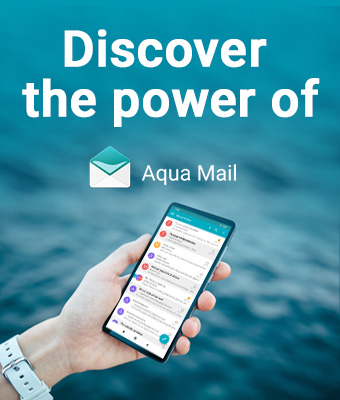Aqua Mail – the most customizable email client for Android celebrates its 10th Anniversary
San Diego, CA, December 14, 2021 – Aqua Mail is celebrating its 10th anniversary as one of the best and most customizable email clients for Android. Since its first release on the Google Play Store, the email app has been constantly growing together with the needs of its loyal users. Along the way, the app’s enduring goal was to provide quality, performance, security, and transparency of the entire mailing experience. As of 2021 Aqua Mail has over 1.5M active users and over 5M downloads, making it one of the favorite email clients for Android users.
Aqua Mail is maintained regularly by professionals from the software industry. It has a cohesive online community of tech savvies whose comments, suggestions, and critiques over the past ten years are constantly helping the team to build a better app.
Equally essential advantages such as first-rate support and feature-driven development make the app one of the best email clients.
The ongoing mission of the team behind the app is to create a better everyday email experience and help users to operate their entire email communication the way they like it. Aqua Mail is a fast, reliable, and super customizable email app that can enhance everyone’s ability and style of organizing daily email operations.
ABOUT AQUA MAIL:
The email client provides easy onboarding and automatic setup for popular email services such as Gmail, Yahoo, Hotmail, FastMail, Apple, GMX, AOL, and more. It also supports email accounts hosted by Google Apps, Yahoo BizMail, Office 365, Exchange, or any other IMAP or POP3-enabled mailbox. The user interface is intuitive and practical. With its more than 300 settings, Aqua Mail is the most customizable app that helps to connect and manage multiple email accounts from one fast, seamless mailbox with complete transparency and control over users’ privacy. All settings can be backed up and restored via popular cloud services.
Aqua Mail has a Smart Folder which encompasses all messages across different accounts and allows priority selection by type, time, or date. Among the advanced functionalities are Contacts and Calendar sync for Exchange and Office 365, Rich text editor, save emails as PDF, home screen widgets, battery saving options, signature support (including HTML signature), and many more.
Available in 20 languages, Aqua Mail offers seamless inbox management, effective support, and frequent updates, focusing on quality and performance. The email client puts privacy first, intentionally created not to collect and store passwords, emails, or private message content. Security and confidentiality are top priorities. Along with S/MIME, integration of the latest encryption protocols – SSL hardening, SSL certificate tracking, and DKIM and SPF validation provides extra layers of protection.
Aqua Mail is free to use but full access to all features requires a monthly or annual subscription. It includes powerful features such as managing unlimited accounts, End-to-end encryption, Push for exchange, email identities, moving messages between folders, open and save EML files, priority notifications, deleting folders, and Ad-free experience. Aqua Mail for Android is available on Google Play Store.
If you wish to become an Aqua Mail partner and join our upcoming Affiliate program do not hesitate to contact our team: press@aqua-mail.com