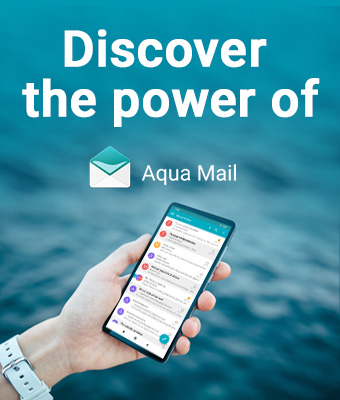Aqua Mail’s latest update has optimized seamless integration with Android 13, allowing for a smooth and efficient email experience. Upgrade to the latest version of Aqua Mail today to experience the power of Android 13 with the most reliable email client available.
Here are some tips on how to customize your Aqua Mail app to your liking and take advantage of the new Android 13 evolving look and style:
- Customize the appearance, including color themes, background, title bar, and icon bar color
- Adjust the layout, including what to see when starting the app, where to start the app from, and display options
- Use animation, thin fonts, and color labels for folders
- Use the volume keys to adjust font size
- Enable left-to-right text support and more
Aqua Mail’s numerous app settings are fully adapted to work with Android 13, helping your device work better with the app. With Aqua Mail, you can choose only the specific photos and videos you want to share via email, and keep your notifications under control. In the app settings, you can decide for yourself how and when to be notified, including for what type of messages and senders with protected privacy. Upgrade now and make the most of your Aqua Mail and Android 13 compatibility.