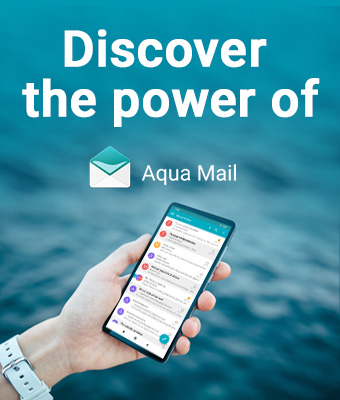Real-time email alerts delivery: Activating Push Notifications for OAuth-Supported Email Accounts in Aqua Mail for iOS
In today’s fast-paced digital world, staying on top of your email communication is crucial. One way to ensure you never miss an important message is by activating Push Notifications for your OAuth-supported email accounts in Aqua Mail for iOS app settings.
Real-Time Alerts for Real-Time Action
Push Notifications provide an instantaneous way to receive alerts for new messages. Unlike manual email checks, which require you to actively open your inbox, Push Notifications deliver real-time updates directly to your device. This means you can stay informed without constantly checking your email app, allowing you to respond promptly to important messages or ignore/clear the less important ones.
How to Activate Push Notifications
Activating Push Notifications is a simple process. Navigate to your Aqua Mail app settings/Manage account, find the Push Notifications option, and enable it. Once activated, you’ll start receiving instant alerts for new emails, ensuring you never miss a crucial message again.
Make sure to allow notifications for Aqua Mail on your iOS device.
You can always choose between Push and Fetch email delivery in the Aqua Mail app settings. Activating Fetch means that the application will periodically check for new emails at set intervals. Notifications will be triggered based on these scheduled checks, providing updates but not in real-time. You can control the fetch interval for Aqua Mail in your device’s settings.
Benefits of Push Notifications
Instant Awareness: Receive alerts the moment a new email arrives, allowing you to stay informed without delay.
Efficient Communication: Respond promptly to time-sensitive emails, enhancing your overall communication efficiency.
Convenience at Your Fingertips: Enjoy the convenience of real-time updates without the need for constant manual checks.
Activating Push Notifications for your OAuth-supported email accounts is a simple yet powerful way to streamline your communication. Stay informed, respond promptly, and enhance the security of your email experience.