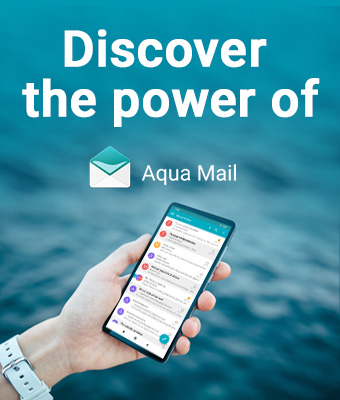Email search can be challenging, especially when you’re on a deadline, but having all your email accounts in one inbox makes things much more manageable. Aqua Mail is the only email app that helps users manage their filters (rules) for Outlook accounts, including Hotmail and MS Live. This new feature of working email filters (rules) for Outlook helps sort messages much more effectively.
Aqua Mail connects and manages multiple email accounts from one reliable, secure, and highly customizable inbox. Over the past eleven years, Aqua Mail has become a leading Android email client that supports any email providers, including Gmail, Yahoo, Hotmail, FastMail, Apple, GMX, Outlook, AOL, or Exchange, and any IMAP or POP3-enabled mailbox. The app has helped users improve their daily email communication using mobile devices.
Why Set Up Filters?
We want our Aqua Mail users with Outlook accounts to set up rules that will easily automate tasks to manage email accounts better. These rules can be used to assign actions to emails, like automatically moving them to specific folders, deleting emails, forwarding them to others, or starring them. The rules automatically pertain to future emails, but users can also establish rules to apply to existing emails when logged in from a browser. You create a filter through the app, but you have to enter the browser and click on “Run rule now”, which rearranges the messages, and then Aqua syncs the folder from the server.
It can be a lifesaver when you’re searching through hundreds of messages.
Critical Benefits Of Managing Filters for Outlook Accounts with Aqua Mail
Aqua Mail users with Outlook accounts will save time and frustration by setting up rules. Instead of manually sorting through every email, you can assign a rule based on your emailing needs. They also allow you to stay organized by moving emails into other folders based on criteria like the sender or words in the subject line. For example, if you’re working on many projects, you could set up folders for each task and have emails moved into those folders based on sender names and keywords.
Create filter from an Email
You can create rules directly from an email. It can be a quick option because if an email gives you an idea for a rule, you can immediately implement it. It’s also helpful because Aqua Mail automatically fills in some rule fields for you when you create from an email.
Manage filters from account settings
Aqua Mail now allows you to manage filters directly from your account settings. This means you can create, edit, and delete filters for each Outlook account right from the app. All changes made to filters will be synchronized with the account server and applied accordingly. This provides a seamless and efficient way to manage your email traffic and ensure that important emails are always prioritized.
Important Information
Before you begin, here are a few things you need to know about Aqua Mail:
- All filters will be created and managed in Aqua Mail, but MS Outlook does all the filtering.
- The app will ask you to log in again to use filters.
- Some server folders in action “move to” cannot be selected, such as “notes.” You must create a folder and then create a filter to move messages to this folder automatically. Presently, you can’t create folders from the Manage filters.
- If you are accessing filters from the Account settings and in a specific message (top right corner), the filter will prefill the “from” condition.
- Our developers have chosen the most prevalent conditions and actions to apply when creating filters for Outlook, but this list is ongoing.
- This feature is only available for Aqua Mail Pro subscribers. It is not available to Aqua Mail Free subscribers.
Get Aqua Mail from Google Play check this brand new feature.