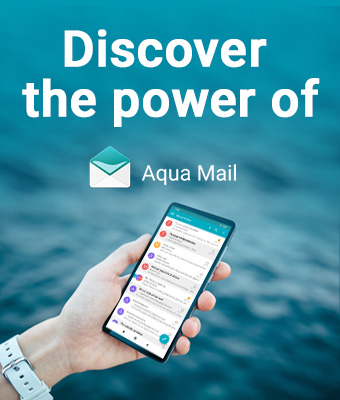How To Save Your Email as PDF to Your Android Device with Aqua Mail
We all know how important email inbox is. It’s home to one of the most preferred forms of communication. Most of us use emails every day and likely receive hundreds of emails every month.
So exporting your work and conversation emails can definitely come in handy. For example, you can check them later to document suggestions you received or projects you worked on.
But do we save our emails every day? No way. It’s impossible to archive that many emails every day. It’s for this reason, people are looking to save emails in PDF formats which is the simplest and safest way to export your emails.
Now, this begs the big question, how can you save emails as PDFs?
In this article, you’ll learn why you need to save your emails and how to convert and export an email as a PDF to your Android device.
Why Save Your Emails
The reason why you need to save your emails is simple. Emails are vulnerable to storage issues.
Email files are huge so it’s challenging trying to archive all the messages. This makes it subject to data loss, and necessary to store them in a secure platform.
Emails can be stored individually and in groups. It can be stored in “.msg”, “.txt”, and “.PDF” formats.
Emails stored in “.msg” need to be stored individually and will include all images and attachments. While emails stored in “.txt” can be stored in groups, but they don’t include attachments and images.
These result in inconsistency and incompatibility of data. Thus, causing difficulty in importing or exporting bulk emails from one medium to another.
This problem led users to find solutions such as saving emails as PDF. But why PDF?
Benefits of Saving Your Emails as PDF
Portable Document Format, also known as PDF, is a file format that displays emails and other related files in digital format. This allows users to store their files securely and easily.
PDF files are easily compressed. So bulk emails can be stored and compressed in PDF formats. This makes importing and exporting emails an easy process.
Here are other benefits of saving your email in PDF format:
- Document format is maintained.
- They tend to have a small file size in comparison to other formats. This means faster downloads and easier access to attachments.
- The files are protected by a password.
- Easily integrate non-text elements (e.g. images, hyperlinks, etc.)
- It’s not likely to go away.
Having the option to convert your emails as PDF would also come in handy when saving your messages, without having to worry about archiving them. Considering how quickly the archives get cluttered.
How To Save Emails as PDF
It’s almost impossible to print any email from your Android device without a cloud printer close by. And this is a process you have to go through over and over again for each email, one by one.
After a few emails, this method becomes tedious, lengthy, and time-taking. So if you want to export data without wasting much time or effort, you can convert and export your email as a PDF.
First, you’ll need to download the Aqua Mail app for Free from Google Play Store.
Aqua Mail is the most customizable email client for Android. It’s a unique app that helps you connect and manage many email accounts easily, with transparency and control over your privacy. It also comes with an inbuilt feature that allows you to export any emails as PDF.
How To Save Emails as PDF in Aqua Mail
To save emails as PDF on Aqua Mail, follow these simple steps we’ve outline below:
- If you haven’t already, download the Aqua Mail app for Android for FREE from Google Play Store and set up the email account that includes the email you want to save as a PDF.
- Open the email you want to export and save as a PDF.
- Drag the bottom menu up to reveal a host of functions available to you.
-
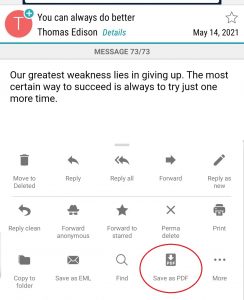
Advantages of Saving Your Emails as PDF - Scroll to the bottom right to find the Save as PDF option and tap on it.
- You can choose the folder you want the file to be saved in.
- Choose a folder for the file and tap the Select button to save it.
And Voila! That’s it. Repeat the same process for any number of emails you want to save as PDF to your Android device.
Aqua Mail makes it super easy to secure and save your emails as PDF.
Conclusion
Aqua Mail is a user-oriented email client available for Android devices. It offers seamless inbox management, effective support, quality, and excellent performance.
Download the Aqua Mail app to get started for FREE.